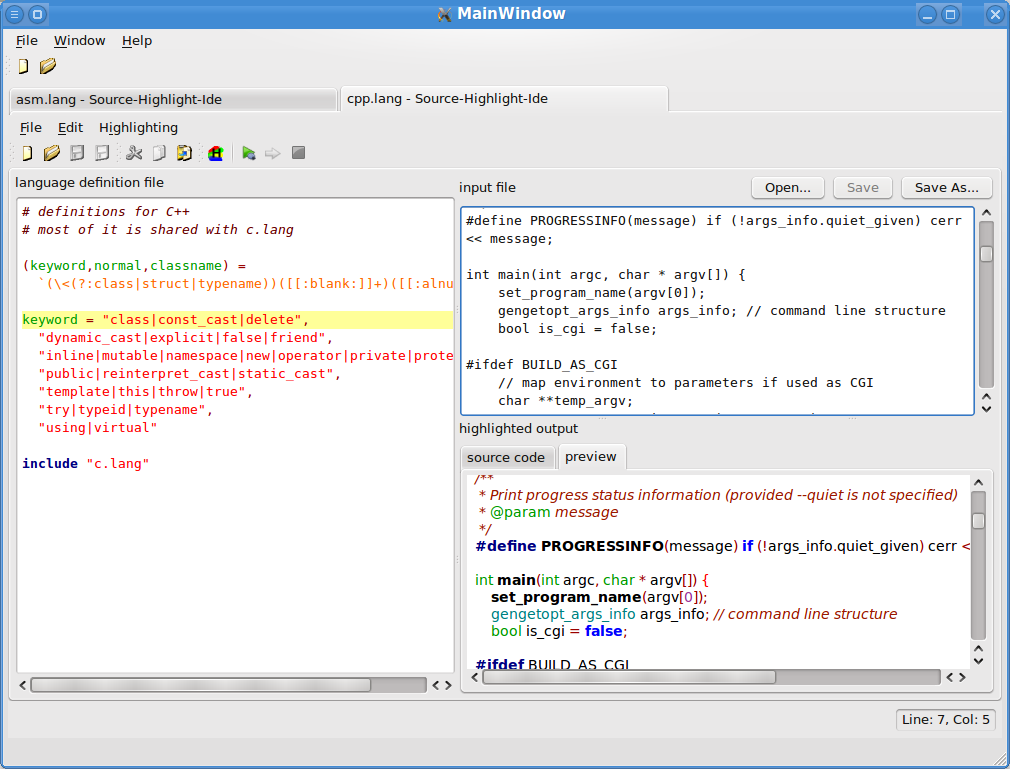Source-Highlight-Ide
by Lorenzo BettiniSourcehighlightide is a Qt4 IDE for GNU Source-highlight,
http://www.gnu.org/software/src-highlite.
In particular, it is useful when you have to develop a new language
definition file for source-highlight (Source-highlight reads source
language specifications dynamically, thus it can be easily extended
(without recompiling the sources) for handling new languages), modify
an existing one, and, most importantly, debug a language definition file.
Source-Highlight-Ide uses the library included in GNU Source-Highlight, since version 3, thus you need that library to build Source-Highlight-Ide; in particular it uses Source-Highlight-Qt additional library, http://srchiliteqt.sourceforge.net, which provides highlighting in Qt relying on GNU Source-Highlight. Thus, you need to install Source-Highlight-Qt as well. we refer to GNU Source-Highlight's and Source-Highlight-Qt's websites for further information about the library and its installation (you may want to check whether your distribution already provides packages for these two libraries).
Source-Highlight-Ide is free and open source GPL software.
The complete documentation is available here.
Note: before version 1.0 source-highlight-ide used to be a KDE
3 application; now it is a Qt4 application and its code was completely
re-written.
Download
Sources and binaries (when available) can be downloaded from http://sourceforge.net/projects/srchighliteide/files/.
You can also get the source code via git (this way you will also access the latest version - probably the one in development stage, and not yet released):
git clone git://srchighliteide.git.sourceforge.net/gitroot/srchighliteide/srchighliteide
and you can also browse the repository at http://srchighliteide.git.sourceforge.net.
Installation
To build it I suggest to create a separate directory, e.g., build cd there and run
qmake ../source-highlight-ide.pro
make
Remember that you must have already installed the source-highlight-qt library.
The qmake project of Source-Highlight-Ide uses pkg-config, http://pkg-config.freedesktop.org (if this tool is installed in your system), to detect the library Source-Highlight-Qt (and implicitly also the GNU Source-Highlight library).
If you installed that in a standard place (e.g., /usr or in a system directory where ldconfig and pkg_config find it) then this should be enough.
Otherwise you must specify the directory where pkg_config can find the file source-highlight-qt4.pc and source-highlight.pc); note that source-highlight-qt4.pc will also contain the references to GNU Source-highlight library and headers, so you won't have to worry about that.
for instance, if you installed source-higlight-qt library in ~/usr/local, then the .pc file will be in ~/usr/local/lib/pkgconfig and you'll need to use this directory for setting PKG_CONFIG_PATH, e.g.,
PKG_CONFIG_PATH=~/usr/local/lib/pkgconfig/ qmake ../qsource-highlight.pro
make
the executable binary will be created in the directory bin
If pkg-config is not installed in your system, you'll have to specify the LIBS and INCLUDEPATH qmake variables manually, using the correct path, for instance:
LIBS += -L~/usr/local/lib -lsource-highlight-qt4
INCLUDEPATH = ~/usr/local/include
You can also specify the name of the libraries to use by using SOURCE_HIGHLIGHT_QT_LIB, SOURCE_HIGHLIGHT_LIB, and BOOST_REGEX
for source-highlight-qt, source-highlight and boost regex (used by
source-highlight), respectively. This is useful if pkg-config is not
installed in your system.
Once the building has sucessfully finished, you can install the
files with the command make install; binaries will be installed into /bin and documentation (both html documentation and the one readable with qt assistant) into /share/doc/source-highlight-ide/html.
You can customize the root of the installation directory with the environment variable INSTALL_ROOT; for instance,
INSTALL_ROOT=$HOME/usr/local make install
You might need to become root if you install in a path different from your home.
License
source-highlight-ide is Open Source, under the GPL license.
News :
2010-03-11: release 1.0:
Screenshots :

Debugging a language definition file